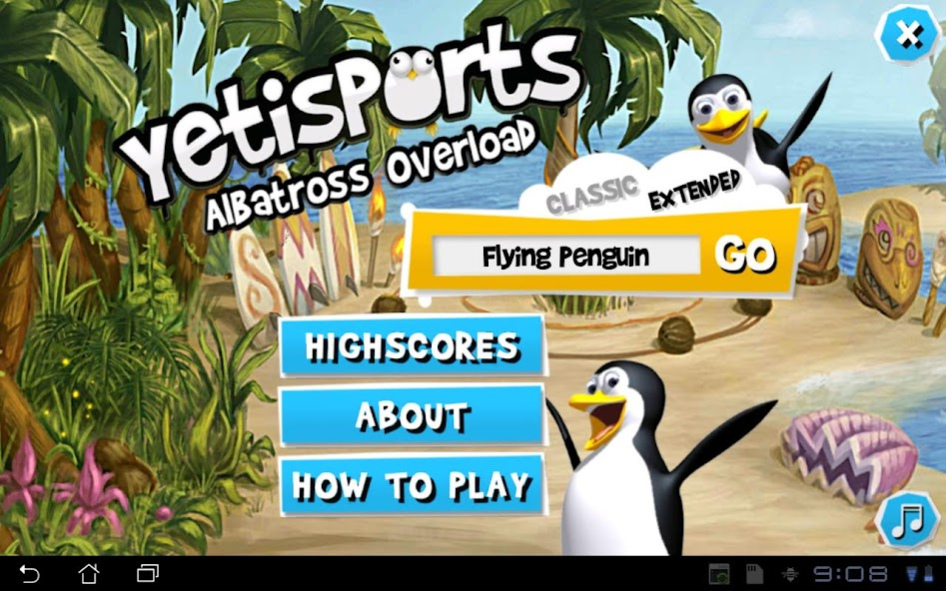Yetisports 4 1.3.0
Paid Version
Publisher Description
YETISPORTS: ALBATROSS OVERLOAD
What many are considering to be the best part of the YETISPORTS series is finally available for Android. No matter if you are familiar with YETISPORTS or new to the series, we’re pretty sure you will love this one. Assist a little penguin with his dream of flying! Since the cute little fellow cannot take off by himself, you recruit the help of an Albatross which carries the penguin, well, as far as you make him to. No angry birds in this game! Our Albatross is there to help…
THIS IS WHAT YOU DO
Tap once to launch the penguin onto an Albatross. Be sure to choose a fast moving one, since he will carry you further! Once you are airborne, tap for the Albatross to flap his wings. It’s more effective to tap close to the ground, but risky. You don’t want to crash land early.
THIS IS WHAT YOU GET
- the most popular part of the YETISPORTS series finally on Android!
- gorgeous 3D background graphics
- global online highscores
If you like Albatross Overload, be sure to check out the YETISPORTS Penguin X Run game too!
http://www.yetisports.org/
About Yetisports 4
Yetisports 4 is a paid app for Android published in the Arcade list of apps, part of Games & Entertainment.
The company that develops Yetisports 4 is Root9 MediaLab GmbH. The latest version released by its developer is 1.3.0. This app was rated by 1 users of our site and has an average rating of 3.0.
To install Yetisports 4 on your Android device, just click the green Continue To App button above to start the installation process. The app is listed on our website since 2014-09-17 and was downloaded 227 times. We have already checked if the download link is safe, however for your own protection we recommend that you scan the downloaded app with your antivirus. Your antivirus may detect the Yetisports 4 as malware as malware if the download link to org.root9.YetiSports4 is broken.
How to install Yetisports 4 on your Android device:
- Click on the Continue To App button on our website. This will redirect you to Google Play.
- Once the Yetisports 4 is shown in the Google Play listing of your Android device, you can start its download and installation. Tap on the Install button located below the search bar and to the right of the app icon.
- A pop-up window with the permissions required by Yetisports 4 will be shown. Click on Accept to continue the process.
- Yetisports 4 will be downloaded onto your device, displaying a progress. Once the download completes, the installation will start and you'll get a notification after the installation is finished.